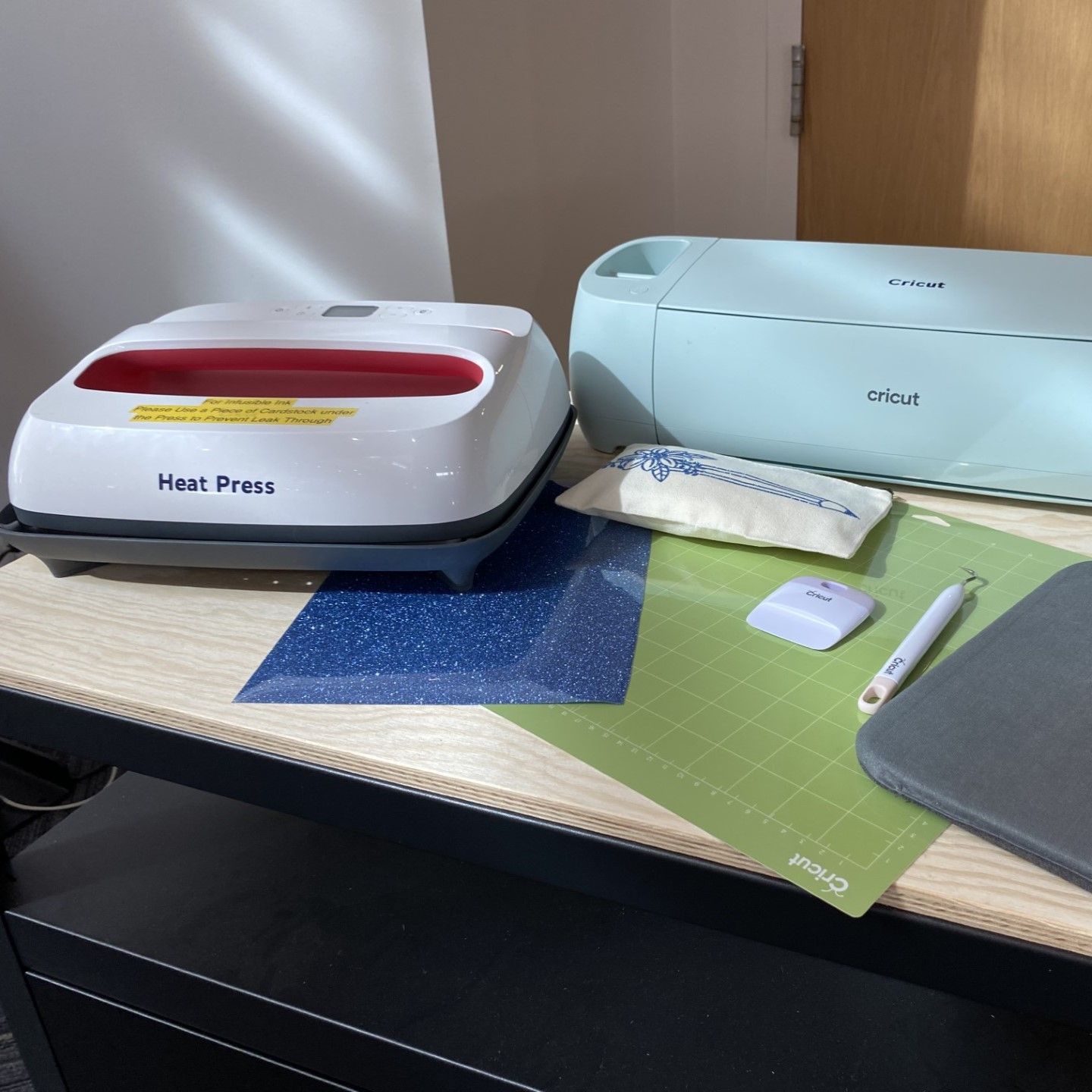Creative Spaces
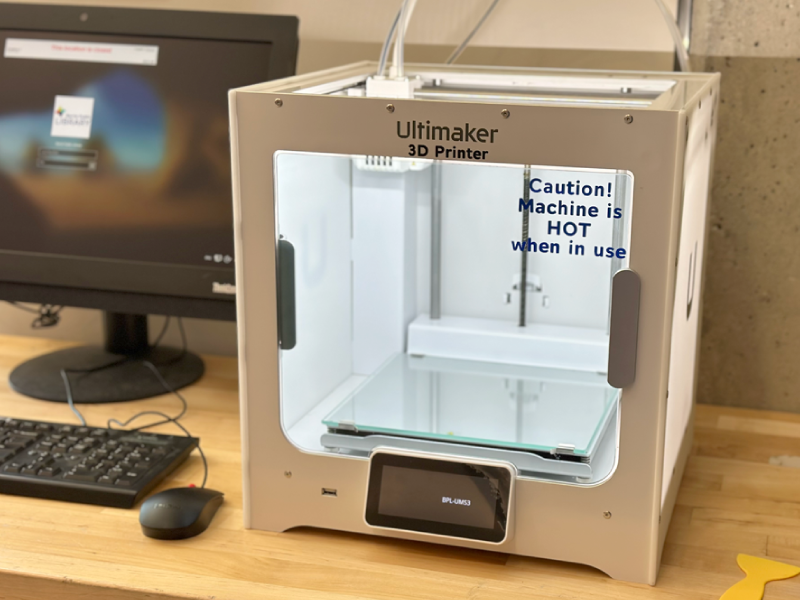
3D Printing
Print small 3D objects, including figures, phone holders, key chains and basic prototypes.

Cricut
From paper crafts to custom hats and t-shirts, make your DIY dreams a reality with our Cricut machines!
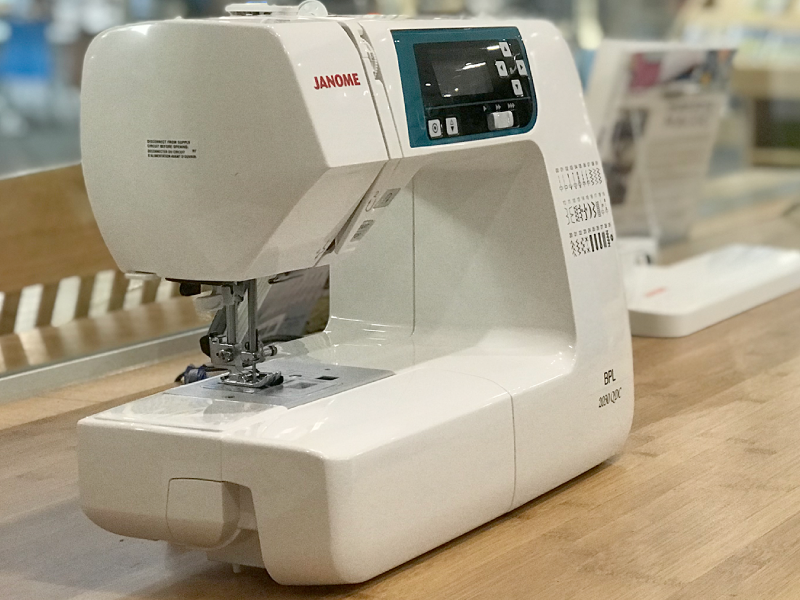
Sewing
Hem your pants, fix a seam, or make your own t-shirt. Repair instead of replace in a few easy steps!

Sublimation
Print photos with dye-sublimation ink to personalize mugs, tea towels, pillowcases, mousepads and more!
Getting Started:
Drop in when the library is open and get creative with some hands-on fun. All tools are available on a first-come, first-served basis, and are available to use free of charge. We have all the materials you need for experimenting and learning - when you’re ready to make your own custom projects, we invite you bring your own supplies.
Get started by watching our online tutorials on the BPL Digital Library Academy, view our how-to guides, then give it a go! There is no such thing as failure with DIY, just learning and fun!
Need some help? Register for one of our Maker Workshops. Join library staff at our Downtown location and learn a skill in a project-based, small group setting so you can start creating all on your own. Register on our event calendar, by calling 705-728-1010, or filling out our Ask Us form.
Get Inspired:
Creativebug puts creativity at your fingertips. This easy-to-use, instructional video platform is updated daily and has a library of well over 1,000 projects. Once you’ve found the video project you want to dive into, you can also view the transcript of the video, grab any templates, patterns or recipes needed, and go from there. Learn more about Creativebug, free to access with your library card.
Visit our BPL Program Portal to view a variety of maker programs created by BPL staff.