LinkedIn Learning
LinkedIn Learning provides a ton of training tutorials ranging from a few minutes to hours of tips and advice. That’s what makes it so great - there are in-depth courses if you want to devote time to learning something, or you can do a search and dip quickly into a relevant chapter. Do either of these and you’ve done some eLearning!
What’s inside: Online tutorials and courses. Video courses in business, technology and creative skills taught by industry experts.
Where to find: Go to LinkedIn Learning website
Getting Started: Printable Help Guide | Video Tutorial
Devices: Can be viewed in a web browser, in a downloadable desktop app, or in a mobile app
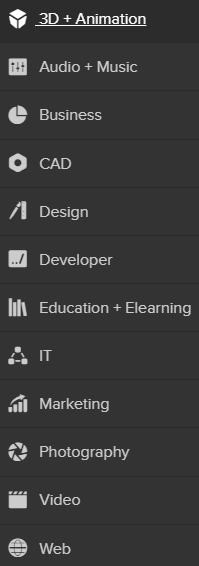
Courses are videos that are split into chapters. You can skip between chapters and each one has a transcript so you can follow along with the audio.
Search for specific courses, browse by topic or follow special Learning Paths and add any of these courses to your Playlists to come back to later.
As you can see by the topic list to the right, LinkedIn Learning focuses on technical, creative and business areas. But even if you don’t consider yourself an expert you can filter these by skill level – Beginner, Intermediate or Advanced.
Reader beware – You must use the URL above or the one on our website to access LinkedIn Learning as the library version has a different login page to the regular version.
See the Learn section in our Digital Library for more courses and manuals:
www.barrielibrary.ca/digital-library/learn
![]()
Please contact us if you need help or have any questions:
askus@barrielibrary.ca
705-728-1010
