Libby Magazines
What’s inside: Browse thousands of online magazines covering a wide variety of interests, from entertainment and sports to lifestyle, business and technology.
Where to find: Libby website, under Digital Library – Read, or through the “Libby, by OverDrive” app on an Android or Apple device
Getting started: Libby Magazines video tutorial or printable getting started guide
You’ll find over 3,700 magazine titles with a 3 year back catalogue of past issues! Popular titles include The Economist, Us Weekly, The New Yorker, HELLO! Magazine, National Geographic, Food Network Magazine, and Newsweek.
Magazines are always available to borrow, no waiting lists required, and you can borrow an unlimited number of magazine issues. Issues can be borrowed for 7, 14, or 21 days – you can choose the loan period when you’re checking out a magazine. Magazines return themselves after the loan period, so no worries about due dates. Issues can be downloaded to the “Libby, by OverDrive” mobile app for on-the-go reading when wifi isn’t available.
Log in with your barcode and PIN to get started. You can search for a specific magazine, or browse by subject, just added, popular, or random:
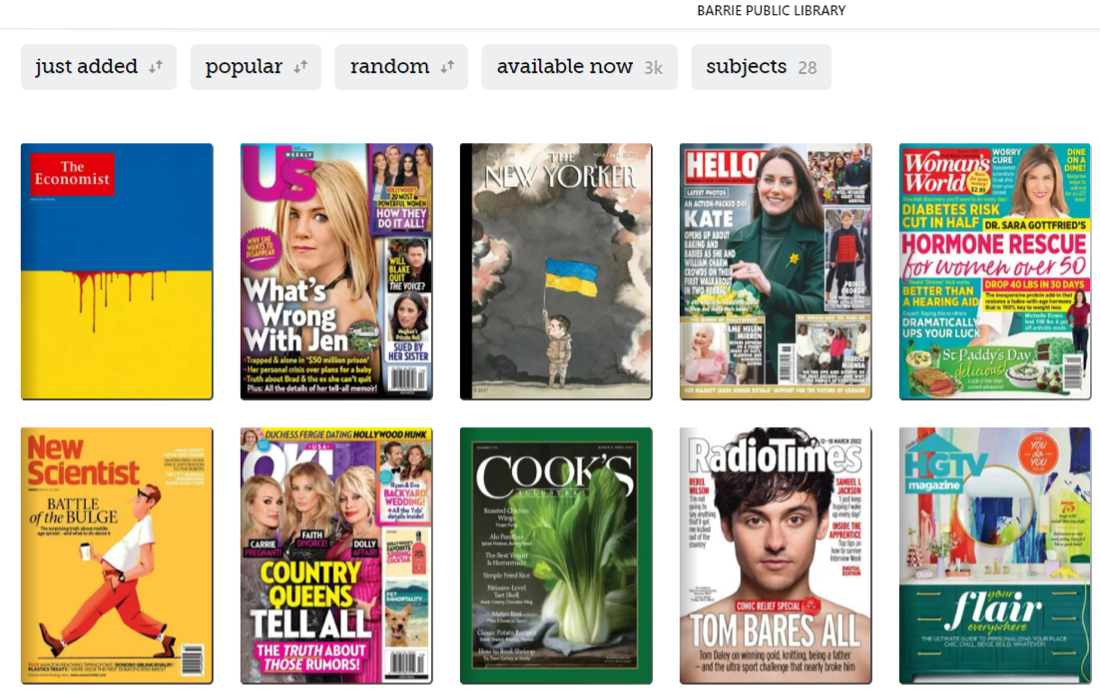
Click on a title to read a description of the magazine, the contents of the latest issue, read a sample, or borrow an issue (including back issues). Once you’ve borrowed a title, you can click through a full-colour digital copy of the magazine. Use the menu features to enlarge an article, bookmark a page, search within the issue, or adjust the lighting and contrast.
See the Read section of our website for more ways to read online!
Please contact us if you need help or have any questions: by email at AskUs@barrielibrary.ca or call 705-728-1010.
