Ancestry Library
Ancestry™ Library Edition
Looking to find your roots? Search genealogical records for Canada, the U.S. and the U.K., including census, vital statistics, church, court and immigration records.
What’s inside:
Ancestry™ Library is a genealogy database that covers billions of records, from census data to directories and photos to family trees. Ancestry™ Library gives you access to more than 9,000 databases and 200 billion images from the United States, United Kingdom, Canada, Europe, and Australia.
Where to find: Ancestry™ Library Website (available in-Library ONLY)
Getting Started: Help Guide
Devices: Access Ancestry™ through a web browser on your computer or mobile device. You will need your library card number and PIN.
Ancestry™ Library provides search options to search specific categories, like Census & Voter Lists; Birth, Marriage & Death certificates; Military; Immigration & Travel, or; Schools, Directories & Church Histories. Or, you can also search all categories for a family name.
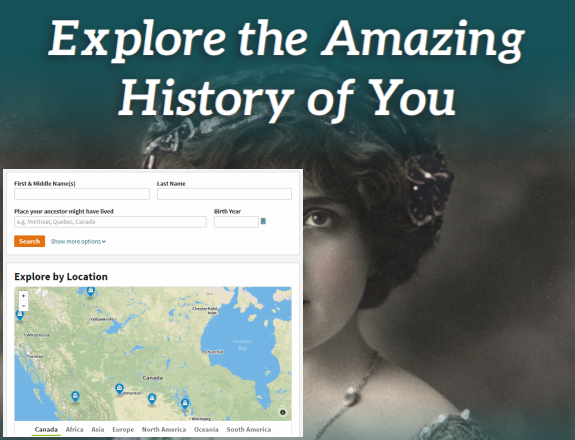
Family Trees
Check out the public family tree section from the Quick Links page on the Ancestry Library homepage. An advantage to searching family trees is a lot of work of connecting ancestors has already been done by other people. Enter specific information for a member of the family tree you’re searching for. When you’ve found what you’re looking for, you can navigate the tree by clicking and dragging your mouse. From the tree, you can click on a relative’s name for more information.
Message Boards
Ancestry™ Library has a section for Message Boards, which can be an important part of your family search. Search the Message Boards for a specific name, topic, location, or category to see what other genealogists have asked or shared about a specific person or topic.
Charts and Forms
Download Charts and Forms to help track your genealogical research. Some of the documents include an Ancestral Chart, Research Calendar, Correspondence Record, and Source Summary. New content is being added to Ancestry™ Library all the time, so keeping track of what you searched for and when you searched for it is an important part of the process!
Saving Records
When you find a record you want to save, email it to yourself. When you receive the email, click on the “My Discoveries” link in the email. This link will bring you to all of the records you’ve emailed to yourself, just remember to use the same email address when emailing documents to yourself so that all of your discoveries are collected in one place!
*If you’ve used Ancestry.com before, you will find Ancestry™ Library to have somewhat different features. What remains the same is the amazing coverage of records and data that you can access!
See the Genealogy, Ancestry & Local History page on our website for more information and resources to help with your genealogy research.
Visit our Events Calendar and search for “genealogy coach” to book a one-on-one session with library staff to find out even more about Ancestry™ Library.
Please contact us if you need help or have any questions:
AskUs@barrielibrary.ca
705-728-1010
